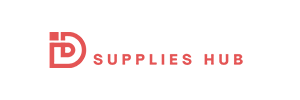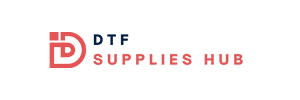In the dynamic field of custom printing, the UV DTF Gangsheet Builder stands out as an essential tool for graphic designers looking to create spectacular designs efficiently. By harnessing the power of UV DTF printing technology, users can achieve vivid, high-quality prints that captivate audiences. This innovative gangsheet builder not only simplifies the printing process but also empowers designers to optimize their workflow for maximum creativity. In this article, we will dive into ten expert tips that will help you master the UV DTF Gangsheet Builder and elevate your projects to new heights. From understanding UV printing techniques to selecting the right materials, these guidelines are designed to enhance your overall print quality and boost your graphic design prowess.
When it comes to cutting-edge printing solutions, the concept of the gangsheet builder for UV DTF (Direct to Film) applications has revolutionized the industry. This method allows designers to compile multiple images or designs onto a single sheet for efficient printing, making it an ideal choice for custom printing needs. By leveraging UV printing techniques, creators can produce intricate and colorful designs that are durable and vibrant on various surfaces. In this guide, we will share ten valuable gangsheet tips that will equip you to optimize your output and make a lasting impression in the marketplace. Whether you are an amateur or a seasoned professional, mastering these techniques will enhance your skills in graphic design and improve your overall production process.
Understanding the Basics of UV DTF Printing
UV DTF printing is revolutionizing the way we create custom designs for apparel and merchandise. At its core, this innovative method utilizes ultraviolet light to cure inks directly onto special films, producing vibrant and durable images. This process not only offers exceptional color accuracy but also allows for intricate detailing that traditional methods often fail to achieve. By understanding the fundamentals of UV DTF printing, designers and businesses can leverage this technology to enhance their creative output.
Familiarizing yourself with UV printing techniques is essential for maximizing the potential of your designs. The ability to print on a vast array of substrates, from fabrics to hard surfaces, opens up new opportunities for graphic designers. Additionally, UV DTF printing supports a quick turnaround time, enabling businesses to meet demanding deadlines while maintaining high-quality standards. This efficiency, paired with the spectacular visual results, makes mastering UV DTF printing a worthwhile investment for anyone looking to excel in custom printing.
Maximizing Your Designs with the UV DTF Gangsheet Builder
The UV DTF gangsheet builder is an invaluable tool for graphic designers working with UV DTF printing. It allows multiple designs to be arranged efficiently on a single sheet, significantly reducing material waste and costs. By utilizing this builder effectively, designers can optimize their layouts and ensure that they are making the most of their printing resources. The gangsheet format not only streamlines production but also allows for creative combinations, enhancing the final visual impact of the printed materials.
To truly master the UV DTF gangsheet builder, it is crucial to understand how to prepare your files for optimal output. This includes setting appropriate dimensions, ensuring high resolution, and layering designs correctly. Transparency settings should be used thoughtfully, allowing for complex designs without causing issues during printing. When designs are prepared thoughtfully, the results produced by the gangsheet builder can elevate your custom apparel and merchandise to new heights, making them stand out in a competitive landscape.
Color Management Strategies for Stunning UV DTF Prints
Color management plays a vital role in UV DTF printing, ensuring that the colors you see on screen match what appears in the final print. Utilizing ICC profiles tailored to your specific printer and inks can drastically improve color accuracy. This step helps mitigate discrepancies that often arise during the printing process, allowing for a final product that is as true to the designer’s vision as possible. Investing time in color calibration tools can pay off significantly, enhancing the overall vibrancy and quality of your prints.
Moreover, effective color management can boost customer satisfaction and brand reputation. When clients receive products that reflect the colors they selected, their confidence in your techniques, and quality elevates. This not only encourages repeat business but also results in positive word-of-mouth advertising. By dedicating effort to color management, you ensure each print runs smoothly and consistently, ultimately fostering trust in your custom printing services.
The Importance of Material Selection in UV DTF Printing
Material selection is a crucial step in UV DTF printing that directly impacts the durability and aesthetic of your final products. Different types of films and substrates offer varying degrees of adhesion, flexibility, and durability; thus, choosing the right material is essential. Experimenting with various options can help you identify the best film for your specific designs and applications. Proper material selection not only enhances print quality but also extends the lifespan of your products, making them more appealing to customers.
Furthermore, the right materials can influence the tactile experience of your prints. Whether it’s a soft-touch fabric or a glossy hard surface, the finished feel can significantly enhance the perceived value of your designs. Understanding the properties of different materials allows graphic designers to create thoughtful, customer-oriented products that align with market expectations. Ultimately, careful material selection is a key aspect of achieving optimal results in UV DTF printing.
Enhancing Your Workflow with Software Optimization
Optimizing your software settings is fundamental to mastering the UV DTF gangsheet builder. Choosing software that supports gang sheet layouts ensures you can utilize the materials effectively. It’s important to configure color profiles properly and maintain a minimum resolution of 300 DPI to guarantee clarity and vibrancy in the final prints. These settings streamline your workflow and greatly improve the quality of your designs, helping you deliver exceptional products that meet client expectations.
In addition to proper setup, continuous learning about software features can significantly enhance your design capabilities. Many programs offer advanced features that allow for fine-tuning of designs, enabling designers to achieve professional-grade results. Participating in online tutorials and forums can expand your knowledge base, allowing you to explore techniques that will take your custom printing skills to the next level. By maximizing your software’s potential, you can streamline your process and enhance productivity.
Staying Ahead of Trends in UV DTF Printing
Remaining updated with current trends in UV DTF printing ensures that your designs are fresh and appealing. Engaging with industry blogs, forums, and social media not only keeps you informed about emerging styles but also helps you understand changing customer preferences. By adapting to these trends, you can ensure that your offerings resonate with your target audience, which is crucial for staying competitive in the printing market.
Networking with industry professionals can also provide valuable insights and inspiration for your work. Participating in community discussions or following leaders in graphic design can expose you to new ideas and innovative approaches. Understanding what designs attract attention in today’s market is instrumental in developing products that not only look great but also cater to consumer desires. Continuous engagement with industry trends will undoubtedly enrich your creativity and elevate your custom printing business.
Frequently Asked Questions
What is the UV DTF gangsheet builder, and how does it enhance UV DTF printing?
The UV DTF gangsheet builder is a specialized tool used in UV DTF (Direct to Film) printing that optimizes the layout of multiple designs on a single sheet. This allows for efficient use of materials and maximizes output while maintaining vibrant colors and intricate details in prints, making it essential for high-quality custom printing.
What are some essential tips for using the UV DTF gangsheet builder effectively?
To master the UV DTF gangsheet builder, focus on understanding UV DTF printing fundamentals, setting up your software correctly, preparing your designs with clarity, managing colors accurately, selecting the right materials, conducting test prints, and maintaining your equipment for consistent quality.
How does color management work with the UV DTF gangsheet builder?
Color management in UV DTF printing involves calibrating your screen to ensure that the colors displayed match the printed outputs. By using ICC profiles tailored for your printer and inks, you can achieve consistent and vibrant colors in your designs processed through the UV DTF gangsheet builder.
What materials should I consider when using the UV DTF gangsheet builder?
Selecting the appropriate film is crucial for UV DTF printing. Test various film types to determine which material adheres best to your desired substrates and enhances the quality of your prints, ultimately contributing to the effectiveness of your UV DTF gangsheet builder.
What role does design preparation play in mastering the UV DTF gangsheet builder?
Effective design preparation is key when using the UV DTF gangsheet builder. This includes creating layered designs, utilizing transparency correctly, and simplifying complex images, all of which help ensure high-quality prints and effective material usage in the UV DTF printing process.
How can I stay updated on the latest trends in UV DTF printing and graphic design?
Staying updated on trends in UV DTF printing and graphic design can be achieved by following industry blogs, engaging on social media, and participating in online forums. This knowledge will inspire your designs and help you adapt the UV DTF gangsheet builder to meet current market demands.
| Tip Number | Key Point |
|---|---|
| 1 | Understand the basics of UV DTF printing and its benefits. |
| 2 | Use appropriate software settings to optimize design layouts. |
| 3 | Prepare designs with proper layers and simplified images. |
| 4 | Manage colors through calibration and ICC profiles. |
| 5 | Select suitable materials for durability and adhesion. |
| 6 | Conduct test prints to verify designs before production. |
| 7 | Maintain equipment regularly for consistent quality. |
| 8 | Stay updated with market trends and customer preferences. |
| 9 | Utilize online resources for learning and feedback. |
| 10 | Market and showcase your designs effectively on platforms. |
Summary
The UV DTF Gangsheet Builder is a revolutionary tool that enhances the art of printing by providing unparalleled customization and efficiency. By following the ten essential tips outlined above, you can significantly elevate your design process, transform vivid concepts into reality, and ensure that your printed products truly stand out. From understanding the core principles of UV DTF printing to maintaining your equipment, each aspect plays a critical role in achieving stunning results. Whether you’re creating custom apparel or unique merchandise, embracing these strategies will empower you to maximize your creative potential and thrive in the competitive landscape of printing.